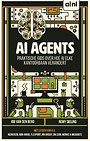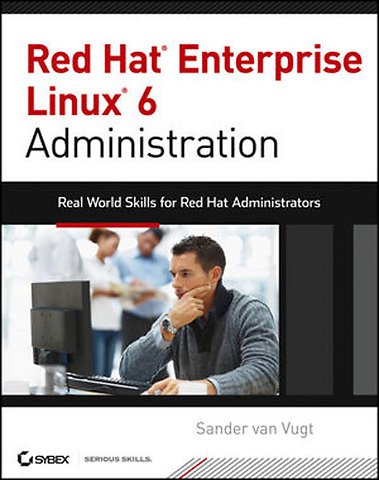
Sander van Vugt is zelfstandig trainer, consultant en auteur, gespecialiseerd op het gebied van Linux.
Meer over Sander van VugtRed Hat Enterprise Linux 6 Administration
Real World Skills for Red Hat Administrators
Paperback Engels 2013 1e druk 9781118301296Samenvatting
Take Your Career to the Next Level with This Practical Guide
If you want to excel as a Red Hat Enterprise Linux (RHEL) administrator, start with this definitive guide. Whether you're just beginning or are already an experienced RHEL admin looking to brush up on such things as setting up web servers, clustering, or DNS and DHCP, this book explores real-world tasks and scenarios you'll face on the job and shows you step by step how to handle them. It's also a valuable supplement if you're preparing for the RHCSA or RHCE certification exams.
- Review the command line, software management, and booting
- Learn routine RHEL system admin tasks such as mounting and unmounting file systems, setting up a print environment, and scheduling jobs with cron
- Manage storage, including partitions, logical and encrypted volumes, and swap space
- Configure networking from the command line and set up IPv6
- Understand and configure SELinux and set up a firewall and cryptographic services
- Set up local file sharing, a LAMP Server, a mail server, and DNS and DHCP
- Learn advanced RHEL techniques, such as configuring virtualization and HA, automating with shell scripting, and optimizing CPU performance
An ideal supplement if you're preparing for these exams:
- Red Hat Certified System Administrator (RHCSA)
- Red Hat Certified Engineer (RHCE)
Specificaties
Lezersrecensies
Inhoudsopgave
Assessment Test
Part 1: Getting Familiar with Red Hat Enterprise Linux
1. Getting Started with Red Hat Enterprise Linux
2. Finding Your Way on the Command Line
Part 2: Administering Red Hat Enterprise Linux
3. Performing Daily System Administration Tasks
4. Managing Software
5. Configuring and Managing Storage
6. Connecting to the Network
Part 3: Securing Red Hat Enterprise Linux
7. Working with Users, Groups, and Permissions
8. Understanding and Configuring SELinux
9. Working with KVM Virtualization
10. Securing Your Server with iptables
11. Setting Up Cryptographic Services
Part 4: Networking Red Hat Enterprise Linux
12. Configuring OpenLDAP
13. Configuring Your Server for File Sharing
14. Configuring DNS and DHCP
15. Setting Up a Mail Server
16. Configuring Apache on Red Hat Enterprise Linux
Part 5: Advanced Red Hat Enterprise Linux Configuration
17. Monitoring and Optimizing Performance
18. Introducing Bash Shell Scripting
19. Understanding and Troubleshooting the Boot Procedure
20. Introducing High-Availability Clustering
21. Setting Up an Installation Server
Glossary
Appendix A: Hands-On Labs
Appendix B: Answers to Hands-On Labs
Index
Anderen die dit boek kochten, kochten ook
Rubrieken
- advisering
- algemeen management
- coaching en trainen
- communicatie en media
- economie
- financieel management
- inkoop en logistiek
- internet en social media
- it-management / ict
- juridisch
- leiderschap
- marketing
- mens en maatschappij
- non-profit
- ondernemen
- organisatiekunde
- personal finance
- personeelsmanagement
- persoonlijke effectiviteit
- projectmanagement
- psychologie
- reclame en verkoop
- strategisch management
- verandermanagement
- werk en loopbaan